Optimizing your live stream for the best quality
1. First, we need to determine your maximum ISP upload speed so we can know how much video data can be transfered before running into issues such as buffering and freezing. Run the following test while using the internet from the streaming location.
Visit www.testmy.net/upload and click the "Test Upload Speed" button as shown below.
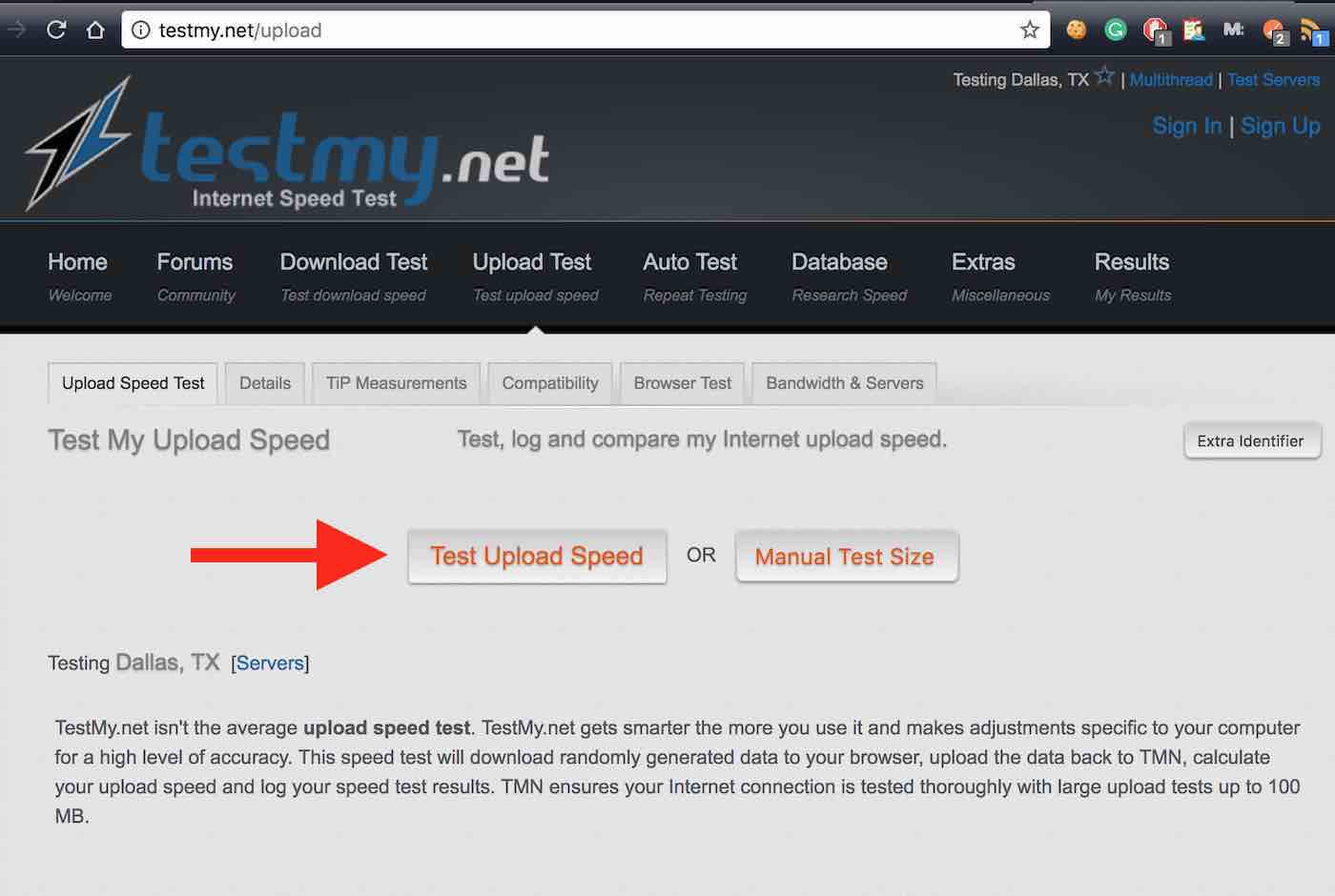
2. After the test has completed you'll most likely be shown the results in "Mbps", or megabits per second. We'll need to convert this to "Kbps", or kilobits per second and then divide it in half. This will be the optimized bit rate for your video.
With the result received from the speed test, proceed to multiply it by 1000 and then divide by 2. For example as seen in the image below, our upload speed was 5.1 Mbps:
5.1 x 1000 = 5100
5100 / 2 = 2550
Our optmized bit rate to live stream is 2550 Kbps.
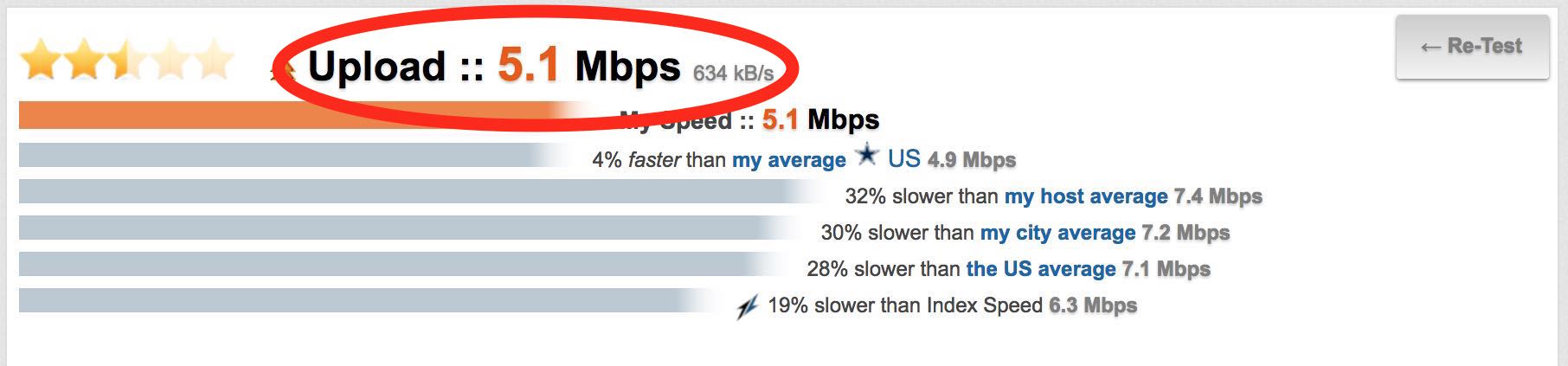
3. Now that we know your optimized video bitrate we need to match it to the best video resolution size. Use the recommendations below to determine your optimized resolution size:
- 3000-4500 Kbps: Recommended resolution size: 1080p
- 1800-3000 Kbps: Recommended resolution size: 720p
- 900-1800 Kbps: Recommended resolution size: 480p
- 600-900 Kbps: Recommended resolution size: 360p
- Up to 600 Kbps: Recommended resolution size: 240p
As per our example we had a result of 2550 kbps and we now have determined that our optimized resolution size would be 720p.
4. You can now update your encoder with the optimized video bit rate and resolution size and this will give you the best quality from the encoder end. It's good to note there are other factors that can degrade quality such as using non-digital connections or having non-hd cameras but using these settings will ensure your encoder is sending out an optimized video.
Always keep in mind:
- ISP upload speeds do fluctuate from time to time. It's always a good idea to run a weekly speed test to make sure your speed hasn't changed much. This is especially important if you start experiencing issues with buffering/freezing as this will allow you to adjust you bitrate as needed during times of internet issues.