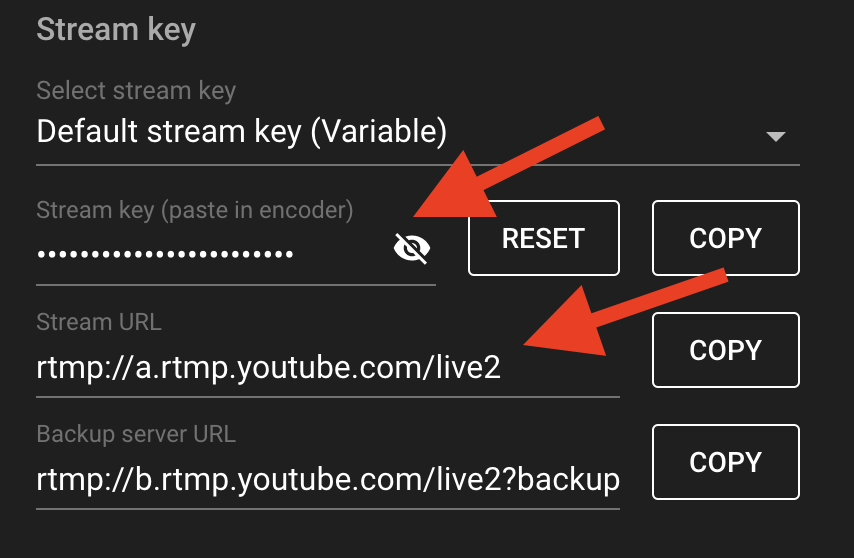Sharing your live stream with YouTube
Start sharing your CWM live stream with your YouTube viewers using the steps below. This requires you to have a YouTube account that's in good standing and approved for live streaming.
1. Login to your YouTube account and click the 'Go Live' button, then click 'Stream'.
2. Click the Start button next to 'Right now', then click the Go button next to 'Streaming software'.
3. Find the Stream key section where it displays your Server URL and Stream Key. Copy and paste both the 'Server URL' and 'Stream Key' settings into the proper fields located in your CWM account 'Stream Settings' page. After saving all changes, your CWM live stream can now be shared directly to your YouTube account during each live event.
NOTE: To keep the same Stream Key for each event, click the "Default stream key" dropdown option a then click "Create new stream key". Choose "Variable bitrate" for the Maximum sustained bitrate that you can support option if your bitrate changes from time to time.