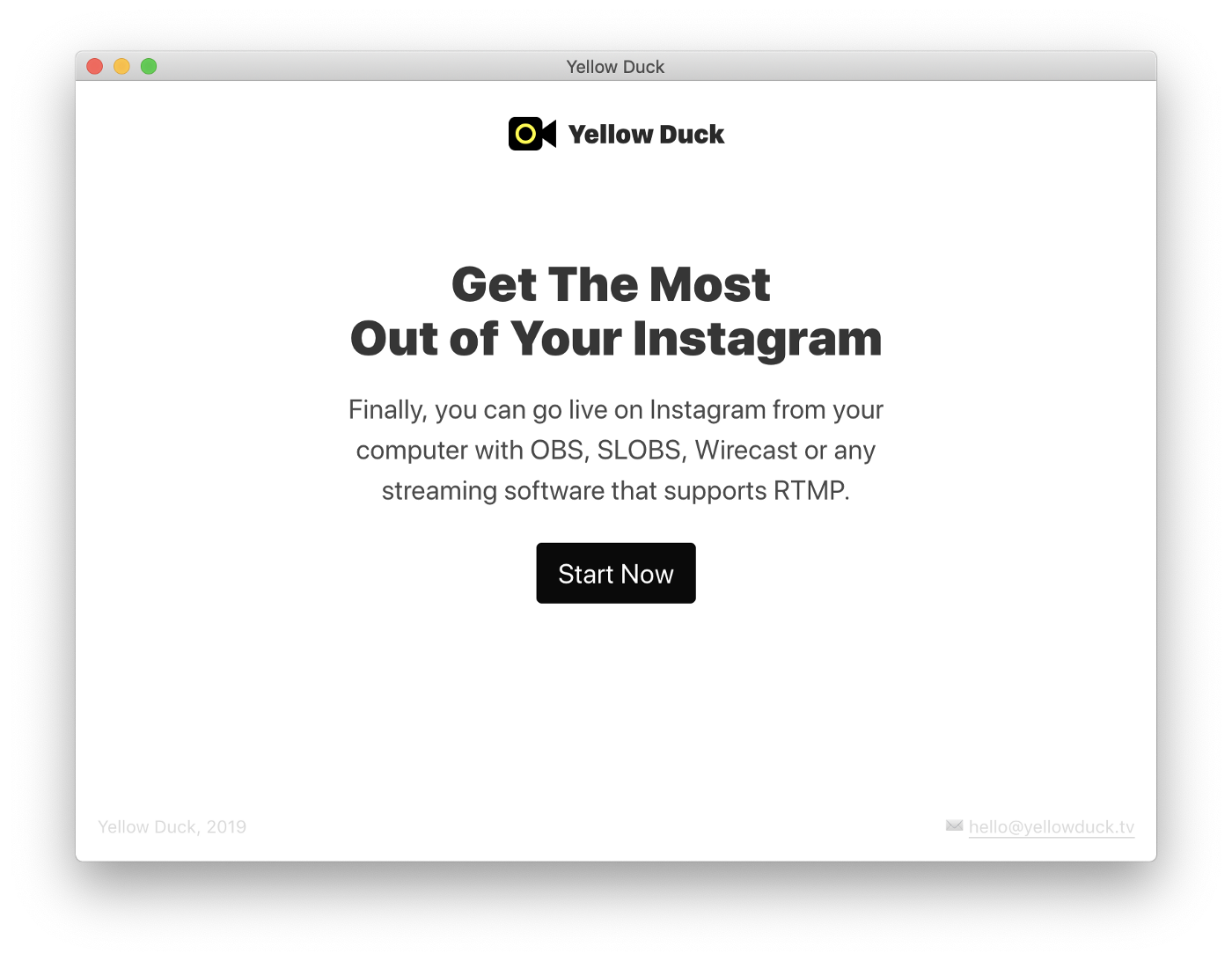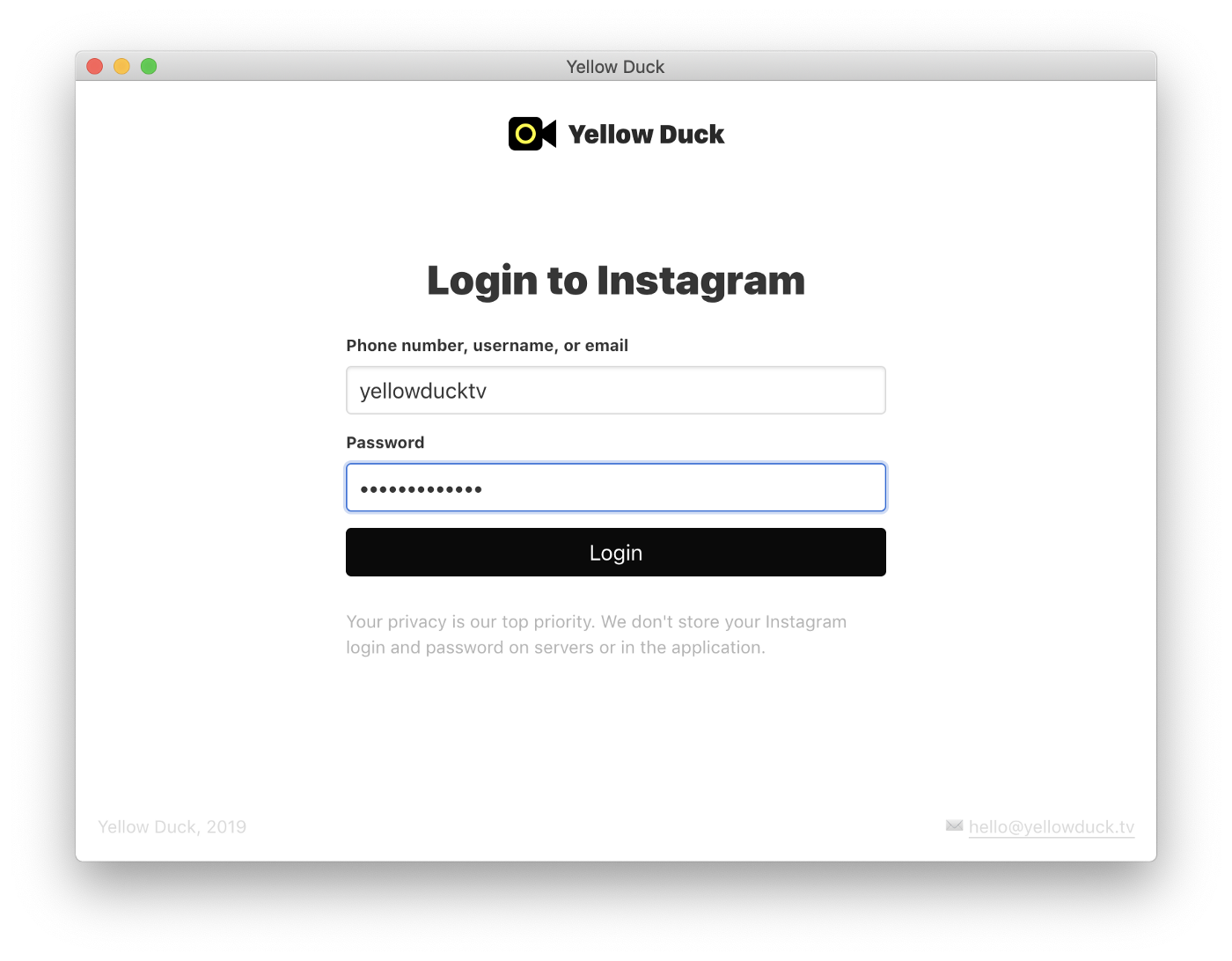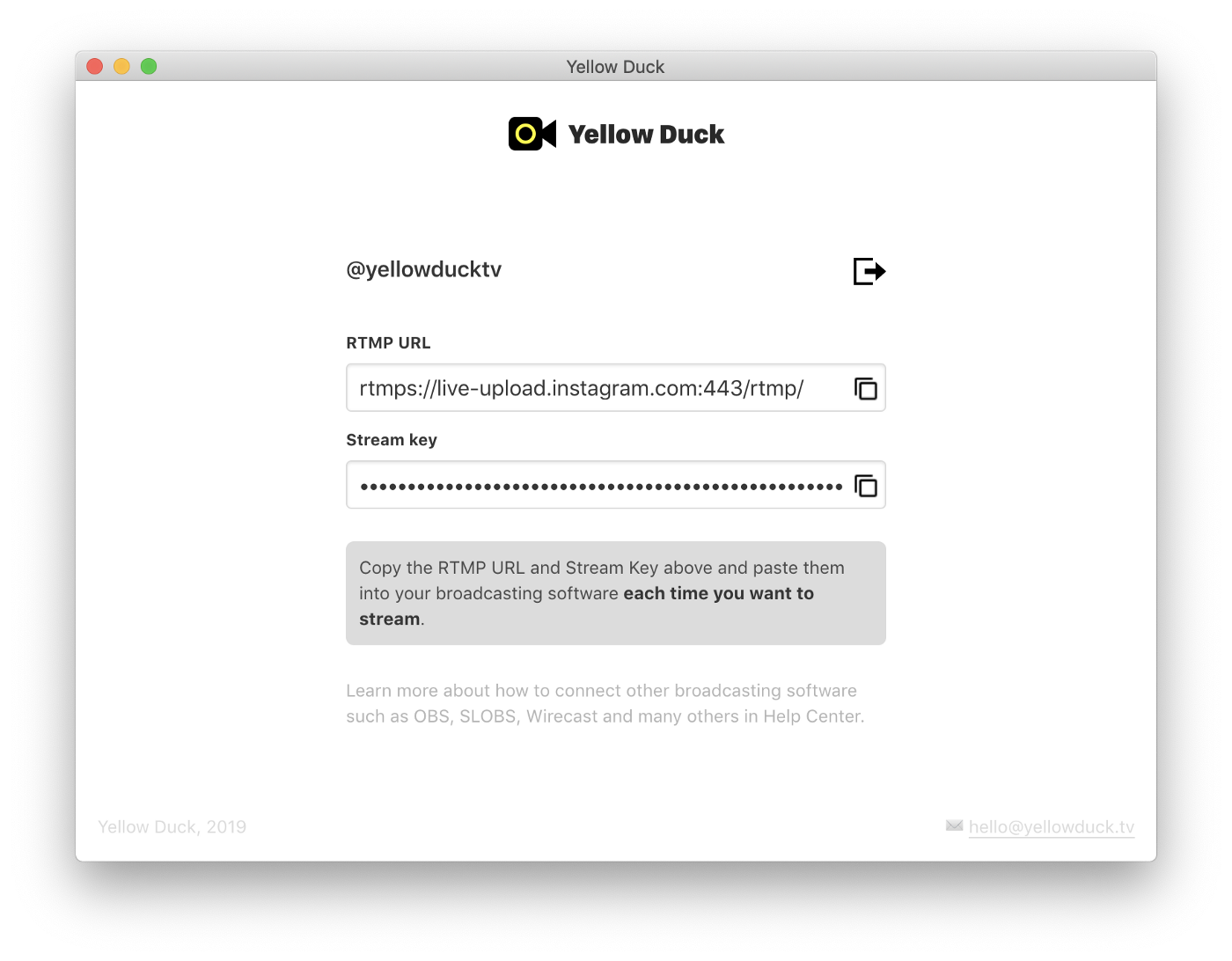At this time, Instagram does not officially support live streaming outside of their mobile app. As soon as streaming to Instagram over RTMP is officially supported, we will immediately support and add it as a new restream option.
With that being said, it is possible to live stream on Instagram using a third-party application called YellowDuck. YellowDuck will retrieve your RTMP stream key and URL which you can then use to create a Custom RTMP option in your CWM Restream settings.
Just follow a few simple steps.
1. Start your Yellow Duck application.
2. Log in to your Instagram.
3. Get your stream key and RTMP URL for the Instagram account.
Important: Keep in mind that as soon as your login passes you have a few minutes window to start your stream since your key will expire in a few minutes.
4. Paste your stream key and RTMP link to your CWM account by visiting the Restream page and modifying the Custom RTMP option.
5. Start your live stream and it will be delivered to your Instagram. If you did not select the "auto-start" option when modifying the Custom RTMP options, you'll need to press the "Connect" button to begin sharing on Instagram once you are on-air.
Tip: Keep in mind that you cannot see your own stream and live status.